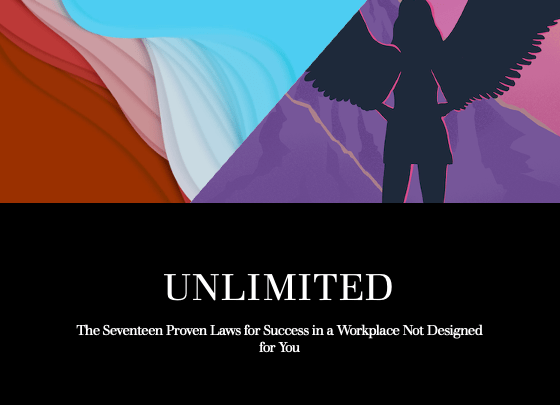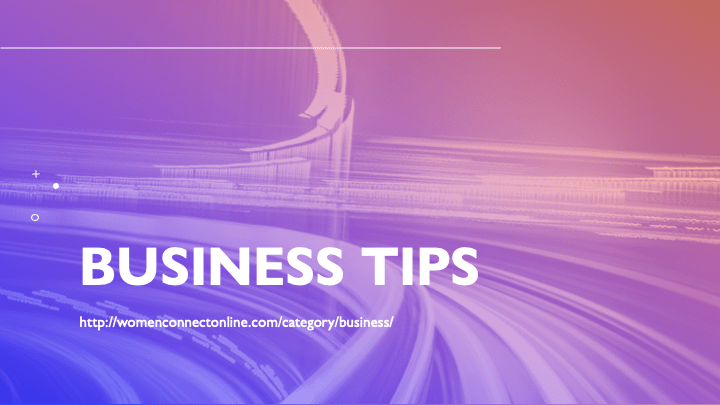5 Ways to Make Your Next Virtual Meeting Fun

These past months have been filled with endless virtual meetings. These web-based alternatives provide a welcomed break from typical office-based conversations. But it’s not always easy to be as productive online as you could be face-to-face. That’s why you should enlist tactics that keep your employees engaged and involved.
Here are five ways to make your next virtual meeting fun:
1. Try an Icebreaker Activity
You may find that virtual meetings don’t offer ways for everyone to participate. A traditional in-person setup allows employees to feel more present. That’s not usually possible with online conferences. Unless an employee has a specific topic to present, they’ll likely listen rather than share. It’s beneficial to have a balance, but it’s also important to ensure everyone speaks their minds.
An icebreaker activity can start a conversation. Each person can ease into more serious business-related topics. You may want to reserve certain ice breakers for any meetings you have with new employees. In any case, you can employ a few fun starters to turn your virtual meeting into a more easygoing space. A question such as, “Who’s one person, dead or alive, you’d like to meet?” should lead to a relaxed environment.
2. Create a Visual Experience
It’s easy to start a call and share some points before you log off. But that’s not a productive exchange. You should aim to fuel dialogues and create ideas as a team. If your information could fit into an email, it’s best not to waste anyone’s time. A visual experience can help you turn a few details into an hour-long discussion with your co-workers. Everyone likes cheesy PowerPoint effects.
Try to include presentations with video clips and sound bites to convey your ideas. You could even ask a friend to join if they’re an expert on your chosen topic. Spark a conversation between each section to keep your audience engaged. Did you create an agenda for your meeting? Be sure to incorporate that information, too. It’s far better to include people than have them watch.
3. Be As Laid-Back As Possible
You may feel like you need to display a rigid persona for each work event. There’s a time and place for serious discussions — after all, it’s your job. But you’ll find it’s also beneficial to loosen your proverbial tie every so often. An online meeting with your team can be both professional and laid-back. Take this opportunity to embrace your remote work environment for its casualness.
You may want to eat lunch or a snack together as a way to bond. Your brain needs fuel to think about revolutionary ideas. It’d also be smart to incorporate an outdoor setting for your meeting. People with laptops or tablets can breathe a little fresh air as you talk business. You don’t want your employees to feel as if they’re about to enter a stuffy conference room. A less restrictive approach sparks dialogues.
4. Moderate a Roundtable Talk
You should try to involve every present employee throughout your meeting. Though an icebreaker can lead to a more open environment, it’s essential to keep those engagement levels high as you review information. A moderated roundtable experience allows each person to speak their minds. Try not to use this technique more than a few times throughout your meeting. You want a balance between presenting and talking.
At specific points, you’ll want to pause so you can hear from each attendee. Lead with a question or comment to spark discussion. You can allow a minute or less to keep conversations brief. After everyone has a chance to share their thoughts, you can let them pursue a more in-depth dialogue. You’ll notice your attendees are more involved when they have a specific opportunity to talk.
5. Include an Interactive Poll
Your attendees should have a responsibility to manage for every meeting. You can’t always create a role for each person — especially if you tend to involve more than a few employees. You can’t ask several people to track time. But how can you engage those who need to be present and don’t have a role? That’s why it’s crucial to make your presentations interactive when possible.
You can create less continuity if you break up your meetings with polls, quizzes and other interactive activities. These tactics serve two purposes. They can either be a way to help your employees learn a new topic or a method for you and others to gain valuable insight. Plus, you won’t have many people focused on separate tasks when they have to answer a question.
Use These Ideas to Keep Your Team Engaged and Productive
A virtual meeting allows for many creative opportunities to hear from your team. Your weekly Skype calls may seem bland, but you can fix them with a few simple tricks. Try these suggestions for your next online gathering.